用Scratch你可以编程做自己的交互故事,游戏和动画,并且可以分享给Scratch线上社区的其他人。
With Scratch, you can program your own interactive stories, games, and animations — and share your creations with others in the online community.
Scratch帮助小朋友学会:创造性的思考,系统的推理,协作。这些都是21世纪的核心技能。
Scratch helps young people learn to think creatively, reason systematically, and work collaboratively — essential skills for life in the 21st century.
Scratch是MIT媒体实验室的一个项目。免费提供给使用者。
Scratch is a project of the Lifelong Kindergarten Group at the MIT Media Lab. It is provided free of charge.
Scratch有个好处,下载之后不联网也可以使用。
以下是下载方法,共分3步。
第一步:打开下载地址
https://scratch.mit.edu/scratch2download/
出现下面的界面
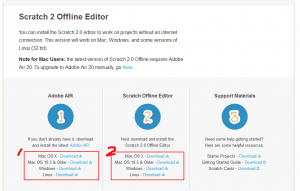
第二步:下载第一个并安装。
注意根据电脑的系统,下载对应的版本。Windows和Mac都有对应版本。
第三步:下载第二个并安装。
注意根据电脑的系统,下载对应的版本。Windows和Mac都有对应版本。
第一步访问国外网站,有遇到问题的同学,我们将安装包打了个包上传到了国内的服务器上,可以直接下载得到所需的2个安装文件。
需要这个网址的同学,加我们微信索取。

